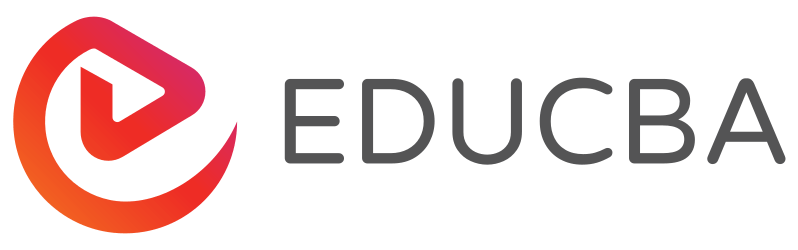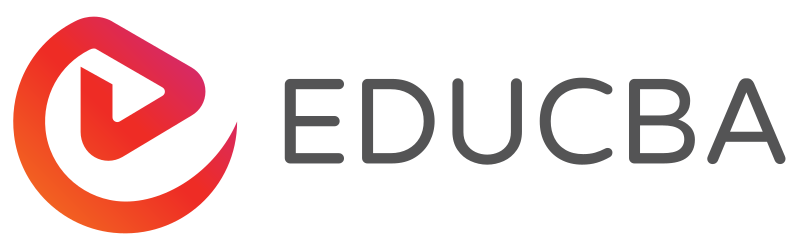Learn from Home Offer

MS Excel VBA & Power BI for HRM Course Bundle - 26 Courses in 1 | 14 Mock Tests
This Excel for HR Training is a comprehensive training of 26 courses with 122+ hours of video tutorials and Lifetime access and several mock tests for practice. Along with this, you also get verifiable certificates (unique certification number and your unique URL) when you complete these courses. You will learn how MS Excel Function and Formulas that are used most frequently by human resource professionals can be put to use effectively.

* One Time Payment & Get Lifetime Access
What you get in this MS Excel VBA & Power BI for HRM Course Bundle - 26 Courses in 1 | 14 Mock Tests?
122+ Hours
26 Courses
Mock Tests
Course Completion Certificates
Lifetime Access
Self-paced Courses
Technical Support
Mobile App Access
Case Studies
About MS Excel VBA & Power BI for HRM Course Bundle
| Courses | You get access to all the 26 courses, Projects. You do not need to purchase each course separately. |
| Hours | 122+ Video Hours |
| Core Coverage | Microsoft Excel, HR Dashboard & Analytics, Attendance Register using Microsoft Excel VBA, Restaurant Billing System using Microsoft Excel VBA |
| Course Validity | Lifetime Access |
| Eligibility | Anyone serious about learning Excel for finance |
| Pre-Requisites | Basic knowledge of Excel |
| What do you get? | Certificate of Completion for each of the 26 courses, Projects |
| Certification Type | Course Completion Certificates |
| Verifiable Certificates? | Yes, you get verifiable certificates for each 26course, Projects with a unique link. These link can be included in your resume/Linkedin profile to showcase your enhanced skills |
| Type of Training | Video Course – Self Paced Learning |
MS Excel VBA & Power BI for HRM Course Bundle Curriculum
In this course, you will learn a ton. Before we talk about the prerequisites, the target audience, the FAQs, the career benefits, let’s talk about the excel for finance course curriculum –
-
MODULE 1: MS Excel HR Analytics & Dashboards
Courses No. of Hours Certificates Details Microsoft Excel - Master Basic Excel Skills in 6 Hours 6h 44m ✔ Learn Microsoft Excel from A-Z: Advanced Level 9h 21m ✔ MS Excel HR Dashboard 5h 56m ✔ Advanced HR Dashboard with MS Excel 8h 15m ✔ MS Excel Dashboard Training 5h 45m ✔ Data Analysis with Pivot Tables 4h 43m ✔ Pivot Table Case Study - Performance Ratings of Employees 1h 11m ✔ Test - Excel Mock Exam Test - Excel Assessment Exam Test - Complete Excel Exam Test - Ultimate Excel Test -
MODULE 2: VBA HR Analytics & Dashboards
Courses No. of Hours Certificates Details VBA and Macros Training 7h 32m ✔ VBAs and Macros - Beginners to Beyond 3h 16m ✔ VBAs and Macros - Advanced 7h 36m ✔ Interactive Dashboards using VBA 1h 53m ✔ Project on VBA Macros - Create a Login-Logout Tracker 3h 35m ✔ Creation of Basic CRM using MS Excel & VBA 3h 49m ✔ Interactive Sales Dashboards using MS Excel & VBA 2h 18m ✔ Test - Excel Exam - Complete Test - Excel Complete Test Series Test - Excel Essential Exam Test - Amazing Excel Practice Test -
MODULE 3: Power BI HR Analytics & Dashboards
Courses No. of Hours Certificates Details Microsoft Power BI - Business Intelligence for Beginners to Advance 10h 34m ✔ Power BI - Analyzing & Visualizing Data 4h 24m ✔ Power BI Training 3h 11m ✔ -
MODULE 4: Additional Readings
Courses No. of Hours Certificates Details Microsoft Excel: Master the Essentials 4h 36m ✔ Advanced Excel for Financial Analysis 5h 38m ✔ Microsoft Excel for Business Professionals and Managers 1h 21m ✔ Working with Pivot Tables Presentation 3h 7m ✔ Advanced Excel Practicals: Essentials for the Real World 3h 25m ✔ Excel 101 - Basic Excel for 2013 and Later Versions 4h 08m ✔ Master Advanced Excel - For 2013 and Later Versions 11h 11m ✔ Creating Attendance Register using MS Excel & VBA 3h 6m ✔ Project on Excel VBA - Restaurant Billing System using Microsoft Excel VBA 3h 1m ✔ Test - Complete Excel Test 2023 Test - 2023 - Excel Mock Exam -
MODULE 5: Mock Exams & Quizzes
Courses No. of Hours Certificates Details Test - 2023 Excel Exam Test - Assessment Exam 2022 Test - 2022 Excel Mock Exam Test - Microsoft Excel Beginner Exam
Goals
This training is formed keeping in mind the excel requirements for HR managers and is tailored as such. This course will provide a fair overview of excel to the learners and also cover advanced features of excel to help the learners in the actual application of those concepts to their advantage.
Objectives
The course will take you through the basics of excel and then walk you through important excel functions and tools. The learners will also experience projects, that will help hem understand the development and functioning of various dashboards.
Course Highlights
Let us have a look at the core concepts that will be covered in the course.
Learners will develop an understanding of basic concepts of MS Excel 2013 such as data entry, calculations, formulas, formatting, graphs and charts, pie charts, sorting and filter, freeze and slip and so on.
In the next segment, learners will strengthen their conceptual clarity on advanced excel concepts such as essential excel functions, data functions, what-if-analysis, text functions, auditing formulas, pivot charts, pivot tables, macros, power views, etc.
A session will be covered on the basic concepts of MS Excel 2016. Topics such as data entry, calculations, formulas, formatting, conditional formatting, graphs, pie charts, sorting, and filter, etc. will be covered.
The learners will then move ahead with advanced excel functions of the 2016 version such as data functions, what-if-analysis, text functions, auditing formulas, charts, etc.
Training will be conducted to demonstrate the presence of pivot tables. In this segment we will be discussing stock analysis, project dashboard, company dashboard and sales analysis case study.
In the last segment, we will take up a case study based on the performance rating of employees using features of excel.
Project Highlights
The following are some projects that are included in the course curriculum.
A project will be discussed relating to the creation of an HR dashboard as well as its analysis. Topics such as index design and tab designing, employee front face, pivot data list, MOM headcount, department and location analysis, tenure wise and age-wise analysis, job rating analysis, etc. will be covered.
HR dashboard will then be discussed on an advanced level. Here we will use excel features such as data and animated macro chart, predictive attrition, v-lookup analysis, BGV analysis and so on.
Learners will also undergo a project based on the creation of an HR attendance register with the help of Excel VBA.
A project will be undertaken to discuss the restaurant billing system using excel VBA. In this project, learners will understand system interface, billing calculator, currency activation, checkbox and text box, tax and home delivery buttons.
We will understand the process for the creation of interactive dashboards in excel using VBA.
In the next project, we will focus on the process for the creation of basic CRM using excel VBA and SQL express.
The introduction will be provided on interactive excel dashboards with the help of a project.
Detailed training will be carried out on excel dashboards and management of data using such dashboards.
Excel for HR Training – Certificate of Completion
Pre-requisites
- Willingness to do this course: As you can see this excel for HR training isn’t for everybody. If you are an HR aspirant or you are an HR professional, and you’re willing to understand how HR analytics & MS Excel work, this course is a goldmine for you.
- The basic knowledge of HR: You may not know everything about HR. But if you don’t understand the quantifiable metrics under HR, then it would be difficult for you to do this course. Just have a basic understanding of human resource management and you would be good to go.
Target Audience
- Students of HR: This excel for HR training is right for you if you are a student of HR or pursuing your MBA in HR. Even if we call it MS Excel for HR managers, you can still extract the value out of this course if you want to further your career in the HR domain.
- HR Managers/HR Professionals: Any HR professional would get great value out of this course. They would not only learn MS Excel, but they will also master the quantifiable aspects of human resources.
Excel for HR Training FAQ’s- General Questions
Why should I do this excel for HR training?
There’s no reason why you shouldn’t. If you are in the HR domain and want to pursue a career in HR, this is one of the best courses for MS Excel in the market.
How this course will help me?
This course will not only teach you, MS Excel, it will also teach you how you can create a system that will help you measure many HR aspects.
I don’t have an HR background. Can I do this course?
Yes, you can. This excel for HR training will teach you MS Excel plus HR analytics. But having a basic idea about HR would help.
Sample Preview
Testimonials

Good Course
It was a very wonderful experience against learning the sales productivity dashboard the lessons were very brief and easy to understand. I admire the pace of trainer and knowledge about the topic. I wish to see more programs to learn from your platform. I am very delighted that I avail the opportunity of signing in with you.
Linked
Abdul Rehman

Dashboard with excel
This course models the data after HR data but the technique is used across various business functions. The explanations are clear and concise, covering various methods using the basic excel functions, macros and VBA. At the end of the course there are short presentations on excel shortcuts and micro soft access.
Linked
Christoffer Alejandro Neil Meng Hui Ng

Great Course
A complete course for those who want to master excel!
Even though Excel has some confusing/hard content to understand, this course can make it quite simple. It’s a nice content for people who knows the basics. First time I see an advanced excel course that offers Solvers and data analysis tools (other courses stop at Pivot)
Linked
Álvaro Chagas da Luz Neto