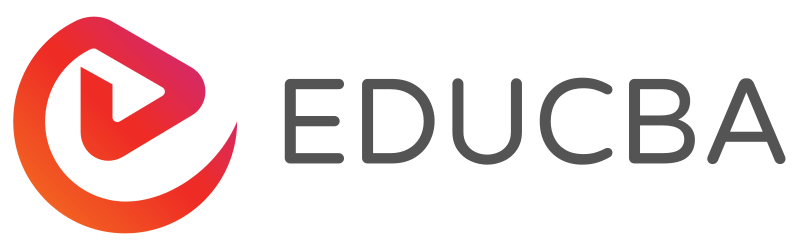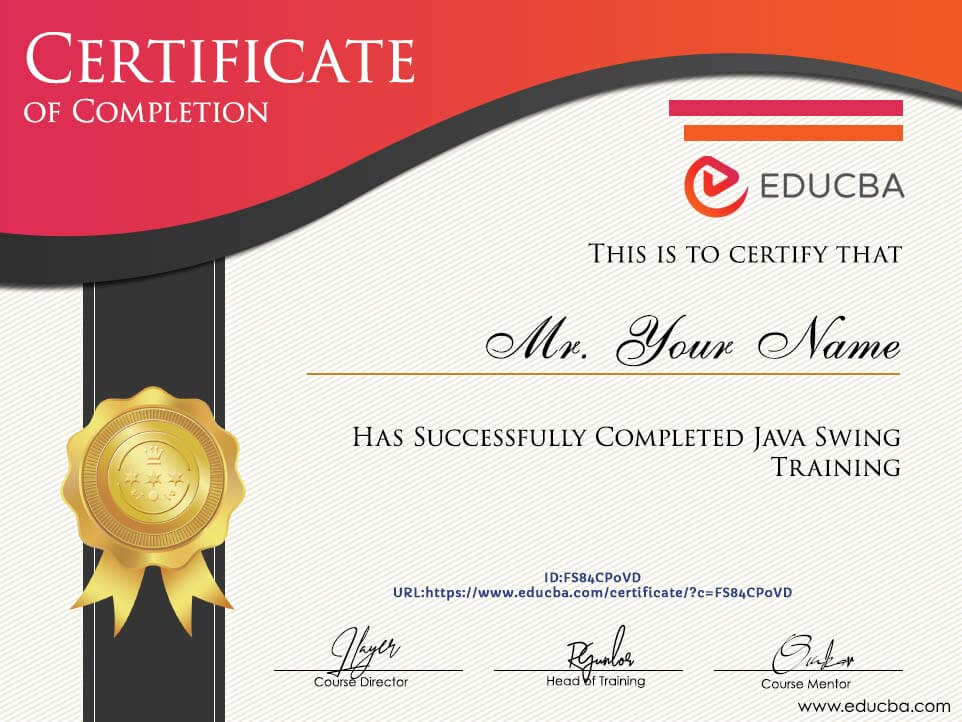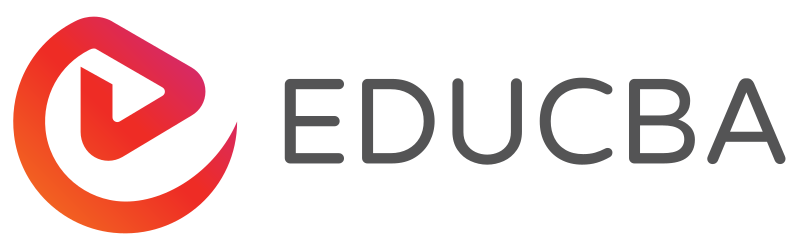Learn from Home Offer

Java Swing Course Bundle - 5 Courses in 1
This Java Swing Training includes 5 Course with 19+ hours of video tutorials and Lifetime access. Through this course, you will learn Java Swing programming and its components along with which you learn how to develop Java Swing applications.

* One Time Payment & Get Lifetime Access
What you get in this Java Swing Course Bundle - 5 Courses in 1?
19+ Hours
5 Courses
Course Completion Certificates
Lifetime Access
Self-paced Courses
Technical Support
Mobile App Access
Case Studies
About Java Swing Course Bundle
| Courses | You get access to all videos for the lifetime |
| Hours | 19+ Video Hours |
| Core Coverage | Learn Java Swing programming and its components along with which you learn how to develop Java Swing applications |
| Course Validity | Lifetime Access |
| Eligibility | Anyone |
| Pre-Requisites | Knowledge of Java programming |
| What do you get? | Certificate of Completion for the course |
| Certification Type | Course Completion Certificates |
| Verifiable Certificates? | Yes, you get verifiable certificates for each5 course, Projects with a unique link. These links can be included in your resume/Linkedin profile to showcase your enhanced skills |
| Type of Training | Video Course – Self-Paced Learning |
Java Swing Course Bundle Curriculum
-
MODULE 1: Essentials Training
Courses No. of Hours Certificates Details Java Swing GUI Widget Toolkit 3h 01m ✔ JavaFX 4h 2m ✔ Java io with Case Studies 8h 51m ✔ -
MODULE 2: Projects based Learning
Courses No. of Hours Certificates Details Java Build Tool Maven 1h 46m ✔ IntelliJ IDEA with Projects 2h 15m ✔
| S.No | Course Name | Course Descriptions |
| 1 | Java Swing GUI Widget Toolkit | This will be the first starting module where we give an introduction to the Swing.Java Swing is a more prominent GUI component which is part of the Oracles JFC – Java Foundation Classes API. This provides a more sophisticated Graphical interface option to the Java Programs. In this module, you will also learn why AWT – Abstract Windows Toolkit was replaced with Swing and Abstract Windows Toolkit was replaced with Swing and its cons. You will also get to in what way swing is superior to its competitors and traditional GUI toolkits such as AWT and SWT. You will learn about features of Swing such as easily extensible, configurable, Lightweight UI, Loosely Coupled, and Supporting MVC – Model View Controller. In this module itself, you will be briefed about the basic programing construct of swing, and you will be able to use GUI features such as buttons, checkboxes, etc in your program. We will be having a good number of use cases to handle your hands-on requirement and confidence |
| 2 | Java IO with Case Studies | This is one of the most comprehensive and important modules in this Java Swing Training. In this module, you will learn about handling the IO operations with Java-like reading and writing the data, as in the case of data processing. You will learn about what are the various classes and subclasses. In this module, you will get answers to questions such as what is Java I/O and where and how to use it?. In this module, you will also learn about Java Streams what are the main categories of the classes in IO packages in Java. You will learn about the reader class and its related subclass. Similarly, Writer class, Output Stream class, Fine class, Random Access File class, etc, and its related subclasses. This module is one of the core modules for this course, and we have sufficient use cases to emphasize on associate’s understanding levels |
| 3 | Maven | Maven is quite a prominent Build Automation Tool that can effortlessly handle build comprehension and Project management-related Tasks. In this module, you will learn about what is Maven and its Introduction. Then you will be able to learn and complete the setup process for Maven. Next, you will get to know about Maven Build Life Cycle, What is Maven repository, and the plugin. You will also learn about the Maven project, Maven Dependency, Maven Build Automation, and Maven Live Test. Once this course is done, you can completely take the build requirement of the project with Maven. We have sufficient use cases for your hands-on requirement so that you will get familiar with the tool. |
| 4 | IntelliJ IDEA with Projects | IntelliJ is a prominent IDE for Java and scala for developing and compiling java Programs. In this module, you will be able to understand the setup requirement of IntelliJ, How to configure Database related requirements with IntelliJ, and How to do Application related server setup (JBOSS 6). In this module, you will also learn about Groovy, J2EE Project Set up, and it’s debugging. You will get familiar with the hacks of using IntelliJ by our tips and tricks, and in the last, you will learn on integrating Intellij with Maven. Once all the setup is done you will be able to use IntelliJ and practice getting the required hands-on. |
| 5 | Project on Java – JavaFX | This is a comprehensive project where the Java Swing programmers will be able to develop a complete project with multiple GUI options. In this training, you will learn about JavaFX and its Introduction and setup. You will be able to create some applications such as calculator or Login applications where you will provide inputs toGUI interface with this, You will also learn about JavaFX SQL Database connectivity, and in the end, you will learn about creating a media player with rich GUI options. This course will have all the ingredients to handle your hands-on related requirements, and at the end of this project, you will be confident in using Java Swing |
Java Swing Course – Certificate of Completion
What is Java Swing?
Swing is and Graphical User Interface-based Jvatools, which has a rich collection of widgets included in it. This Swing is part of the JFC, which is abbreviated to Java Foundation Classes. It contains many packages that will help in the GUI requirement for your Java application, and since it is based on java, it is also platform-independent. Java Abstract Widget Toolkit (AWT) is an older and platform-dependent toolkit on top, which most of the swing libraries are built on. You will be able to directly use GUI components such as button, textbox, label, and text area from this set of libraries, and this eliminates the scratch-level creation dependency that was there earlier.
Which skills you will learn in this Course?
Once the course is completed, you will be familiar with all the technical concepts of Java Swing and will be able to implement it on your Java Programs easily. You will be gaining a good amount of confidence once the course is completed compared to before joining the course. You will be comfortable in using various GUI options such as buttons, Jframes, Jlable, JtextFied, JtextArea, etc. In your programs, wherever required and you will also be comfortable in using various methods and constructors that are part about GUI options. You will be easily able to handle IO-based operations with Java and can easily use various classes and subclasses such as Reader Class, Writer Class, Output Stream Class, Fine Class, etc. Once this Java Swing Training is completed, you will also be able to handle your build and project-related requirements using Maven.
Pre-requisites
-
- The main prerequisite for this Java Swing course is to have basic knowledge of the core java programing language since this is like an extension of Java by adding GUI options in your java program. Apart from this, if you having an understanding of PHP and
Web designing using HTML and CSS
- then it will be an added advantage. If you have the willingness to learn, then you will be able easily complete core Java training and can enroll in this particular course to add clours in your resume
Target Audience
- The Target Audience would be Students of computer background who have adequate knowledge of Java. They can enroll in this course and be industry ready during recruitments. Software working professionals who have knowledge in core java and want to expand their knowledge base can also enroll in this course and this Java Swing Training will be a catalyst for selections in their resumes. Engineering Graduates who are knowing core Java will also come under the target audience. Web Designers and Web Developers will also come into the target audience for this course.
Java Swing Course – FAQs
Why Should I opt for this Java Swing Training?
The market demand for Java developers is quite enormous, and associates who are having little extra knowledge such as this course can provide thein their chance of dream job will be higher. Also, our course is comprehensive enough so that you will be able to learn easily irrespective of whether you are a beginner or experienced. Hence the marker scenario and our course structure are the strong criteria for you to opt for this Java Swing Course.
Would this Java Swing Training will add value to my Resume?
Absolutely yes. This course is by market requirements, and if you complete this course, then you would be able to get better offers compared to earlier.
Will I be provided with a certificate once the course is completed?
Yes, once you meet all the prerequisites of certificate requirements, such as of course and project completion, you will be awarded the certificate.
I don’t have a background in computers. Can I enroll for this Java Swing course?
Knowing core java is a prerequisite for this course, and if you have the willingness to learn this course, then we request you do a core java course before enrolling in this Java Swing Training and then it will be valuable for your resume.
Sample Preview
Career Benefits
- Since there are many advantages of Java swing Such as easy to learn and platform-independent many organizations are preferring Swing for their GUI requirements and this has created the competitive professional resource pool requirements in the market. There is a scarcity of trained professionals in the market and hence our course, which is most comprehensive and elaborative, will be a boom and one-stop solution to the professionals who want to make their careers as Java Swing Developer and Web Developer.
Reviews

Java Swing GUI Widget Toolkit
I am so glad to be part of such a wonderful platform. Every course here is so informative. The trainer’s style of teaching with real-time examples is so helpful. I would surely suggest my friends too enrolled in various courses over here. All our college teachings are better understood by referring to these videos.
Linked
Prathi Sai Harika

IntelliJ
This course was a good overview of IntelliJ but seemed to focus on only a few specific topics that may not cover what everybody wants out of the IDE. It was a quick and easy course to digest. Maybe adding a few more videos, although making it a bit longer could help to cover other topics of the features this IDEA includes.
Linked
Eliot Geller