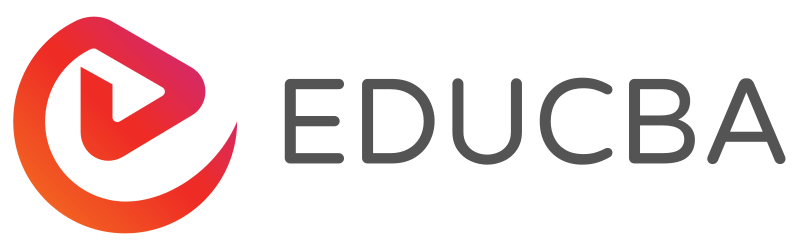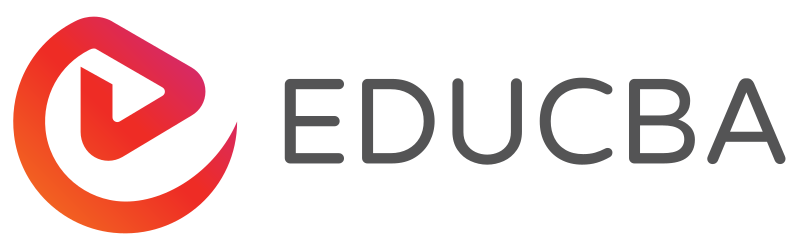Learn from Home Offer

SilverLight Course Bundle - 3 Courses in 1
This JUnit Training Course includes 3 courses with 13+ hours of video tutorials and Lifetime access. You will get to learn the JUnit tool for testing and test-driven web development practices from scratch.

* One Time Payment & Get Lifetime Access
What you get in this SilverLight Course Bundle - 3 Courses in 1?
13+ Hours
3 Courses
Course Completion Certificates
Lifetime Access
Self-paced Courses
Technical Support
Mobile App Access
Case Studies
About SilverLight Course Bundle
| Courses | You get access to all videos for the lifetime |
| Hours | 13+ Video Hours |
| Core Coverage | SilverLight tools, create programs and Silverlight applications from scratch. |
| Course Validity | Lifetime Access |
| Eligibility | Anyone serious about learning Silverlight tool and its application |
| Pre-Requisites | Basics of HTML, DHTML, JavaScript, and key programming concepts. |
| What do you get? | Certificate of Completion for the course |
| Certification Type | Course Completion Certificates |
| Verifiable Certificates? | Yes, you get verifiable certificates for each3 course, Projects with a unique link. These link can be included in your resume/Linkedin profile to showcase your enhanced skills |
| Type of Training | Video Course – Self-Paced Learning |
SilverLight Course Bundle Curriculum
-
MODULE 1: Essentials Training
Courses No. of Hours Certificates Details Silverlight Training 5h 23m ✔ -
MODULE 2: Projects based Learning
Courses No. of Hours Certificates Details Project on SilverLight - Creating SilverLight Programs 4h 31m ✔ Project on SilverLight - Programs on Data 4h 19m ✔
| Sr. No. | Course Name | Course Description |
| 1 | Silverlight Training | This is the first chapter introduced in the lesson course. This chapter teaches the different features and uses of SilverLight. The chapter introduces the learner to the program in the 1st lesson. The 3rd lesson is the practical session that teaches the Further; it teaches how to create the 1st application of the program. The 4th lesson help is based on creating button controls using events Mouse events. Checkbox controls, image controls and canvas, and stack controls. Next, we Finally, we learn about the Scale, Rotate, and Skew transform tools Matrix Transform tools. Creating a step-by-step animation, spline keyframes, running applications on the browsers, debugging applications, browser functions, and accessing network services. learn about the Deep Zoom Composer. This lesson explains the use of Deep Zoom Composer, Multiscale Image Control, Orientation parameters, and Photosynth uses. |
| 2 | Project on Silver Light – Creating Silver Light Programs | As the name suggests, this lesson is a practical example based on how to create programs and function on the software. The chapter commences with the introduction of the Project. Where we learn about the basic tools and functions that are used in creating this project. Further, we move in detail, and the lesson enhances and focuses on the different parts of the project practically. |
| 3 | Project on Silver Light – Programs on Data | This lesson starts with the introduction of the project that is based on. As the name suggests, the project is basically on how to create the Programs with Data and update the same on the browser. There are several chapters included in this lesson that helps the user to understand and give better knowledge about the methods of Silverlight features and various developing languages used by the program. The SilverLight Program is also used in creating Windows mobile applications as well. |
SilverLight Certification Course – Certificate of Completion
What is SilverLight?
Microsoft SilverLight is a Plugin that is used alongside various web browsers to enhance the experiences of the user and by making the web pages more interactive and user-friendly. The Plugin is similar to Adobe Flash also. But, SilverLight is much more used and has many advantages over Adobe Flash.
The Plugin is used for media graphics, infographics, animations, and multimedia Data. The Plugin is compatible with Windows, Mac, and Linux Operating Systems. The Plugin is also used to create applications that are used in various cross-platform browsers as well.
Some of the major features of the Plugin are Deep Zooming which provides the fastest and smoothest zooming capabilities on browsers or mobile apps that have installed SilverLight. IIS Smooth Streaming helps the user to stream videos and audio without any error and with a smooth playback option. The Plugin has Pixel Shader that applies the shadow effect on the text and animation effects.
The SilverLight Applications can be developed by using C# as well as Visual Basic scripting language. The applications created are independent of the browser on which there are used or worked as the applications are interconnected and can be used on any browser having SilverLight.
Which Skills will you learn in this Training?
The SilverLight Certification is not just a training program but a certified course that will help the learners to learn this uniquely used Plugin, SilverLight. Creating Applications on SilverLight is not an easy task to perform and requires effort and a lot of practical knowledge. This SilverLight Training Certification will help the students understand the program with a deeper perspective and with more practical examples available for them in this course.
Some of the skills that the users will learn through this course are scripting and coding programs and how to create different Media for web browsers. Also, this SilverLight Training Certification will provide methods of understanding and give the students a much broader outlook on the tools and functions used in this program.
Pre-requisites
- The user must know how to use either Windows or Mac Operating System.
- A 1.6 GHz or higher processor is needed to install the Plugin in the system.
- Also, a minimum of 512 MB of RAM is a required prerequisite to install SilverLight.
- A good understanding of multimedia and animation theories should be known before starting the SilverLight Course.
- Sound knowledge about coding and Scripting in C# or Python languages is also preferred before starting this certification.
- A desire and a creative interest to create applications and programs are also required before the start of the program.
Target Audience
- This training helps in giving quick and basic methods and examples that include practical and theoretical both.
- The course is targeted at users who are interested in creating applications and programs for web browsers.
- App and Web Developers can use this SilverLight Training Certification for training purposes.
- Beginners and professionals can both use this program for their requirements.
SilverLight Certification Course – FAQs
I am a beginner in the field of development of an application. Will this SilverLight Training Certification benefit me?
You are going to gain huge benefits from this course. This course aims for beginners and professionals alike. If you are a fresher in the field of development, you can learn various techniques and methods used to create programs and applications on SilverLight. SilverLight is an easy and straight program that focuses on enhancing user experiences through the applications and media data created on it.
I do not know the scripting and coding languages. Can I use this SilverLight Training Certification for my benefit?
Yes, of course. This SilverLight Training Certification highlights the practical knowledge about creating programs and applications on silver light. Although, a pure fresher with no knowledge of coding may have some difficulties in understanding and learning the process of the software. But you can learn other ways to create the programs and animations on the plugin.
Sample Preview of this SilverLight Certification Course
Career Benefits
-
- Silverlight may be just a plugin, but it has capabilities that offer everything the software does. The course will provide a bridge between the learners and the software. So the learners can learn the skills and techniques associated with the software and master them. SilverLight helps in creating animations, media, multimedia, graphical images, and much more. This SilverLight Training Certification will help the users to create and learn the skills and methods with ease.
SilverLight is a huge program with numerous functions to study and learn. This training will help the learners to master and learn the basic functions and tools required to create easy applications and programs in the quickest and fastest way.
The users can create a bright future for themselves through this program and its functionality. The users can make their careers in the field of mobile app development, web development, or the coding industry. They can choose to be a coding professional, 2D developer, 3D developer, and game artists also.
Course Testimonials

Silverlight Course
The course is valuable, and the application is easy to handle; the content was well structured and explained I came to know the completed process of improving and modifying my applications. I had good theory training and practical support on the contents. The application has enough tools and attributions to create a new application, I would recommend my friends who are interested in interactive media experiences, and rich business apps to take this course.
Greg J

Very Useful
The Silverlight training course was an amazing teaching experience. Right from installation to learning tools and working on projects it helped me learn everything about it from the beginning.