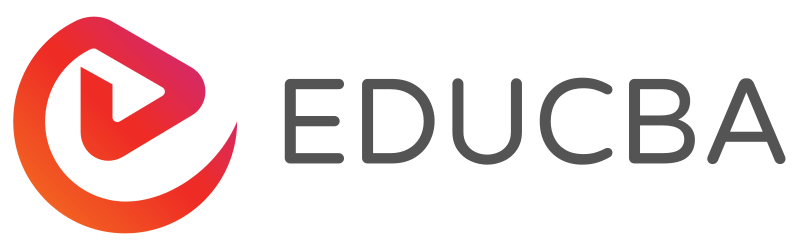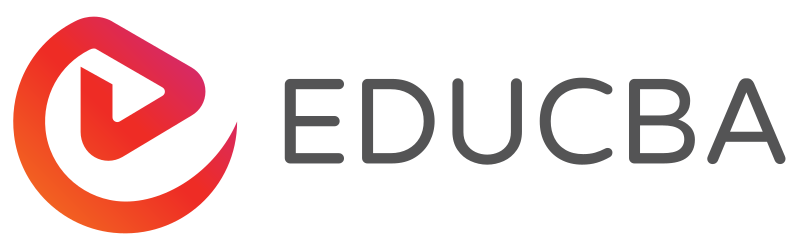Learn from Home Offer

WINDOWS FORMS Course Bundle - 7 Courses in 1
This Online Windows Forms Certification includes 7 courses with 22+ hours of video tutorials and Lifetime access. You get to learn about the features and procedure to use Winforms with VB.Net from scratch.

* One Time Payment & Get Lifetime Access
What you get in this WINDOWS FORMS Course Bundle - 7 Courses in 1?
22+ Hours
7 Courses
Course Completion Certificates
Lifetime Access
Self-paced Courses
Technical Support
Mobile App Access
Case Studies
About Windows Form Certification Course
| Course Name | Online Windows Form Certification Course |
| Deal | You get access to all 7 courses, Projects bundle. You do not need to purchase each course separately. |
| Hours | 22+ Video Hours |
| Core Coverage | Learn about the features and procedures to use Winforms with VB.Net from scratch. |
| Course Validity | Lifetime Access |
| Eligibility | Anyone serious about learning Windows Forms |
| Pre-Requisites | Basic knowledge about VB.Net would be preferable |
| What do you get? | Certificate of Completion for each of the 7 courses, Projects |
| Certification Type | Course Completion Certificates |
| Verifiable Certificates? | Yes, you get verifiable certificates for each course with a unique link. These link can be included in your resume/Linkedin profile to showcase your enhanced skills |
| Type of Training | Video Course – Self Paced Learning |
| Software Required | None |
| System Requirement | 1 GB RAM or higher |
| Other Requirement | Speaker / Headphone |
Windows Form Course Curriculum
In this section, each module of the Windows Forms Certification Course is explained.
-
MODULE 1: Windows forms Essentials Training
Courses No. of Hours Certificates Details Winforms 3h 26m ✔ UI Enhancements and Error Handling using Winforms 4h 28m ✔ -
MODULE 2: Projects based Learning
Courses No. of Hours Certificates Details ADO.NET in Winforms 3h 23m ✔ -
MODULE 3: Learning from Practicals & Case Studies
Courses No. of Hours Certificates Details Custom Controls & Crystal Reports using Winforms 2h 12m ✔ Project on Winforms - Banquet Hall Management 5h 29m ✔ Project on Winforms - Payroll Management 3h 15m ✔ Project on Winforms - Printing Reports 2h 34m ✔
| Sr. No. | Course Name | No Of Hours | Course Description |
| 1 | Winforms | 3 | The first unit of this Windows Forms training is primarily focused to make you aware of Winforms. The video will begin with a brief introduction to this topic. The jargon related to Winforms will be explained to you in detail so that you can feel comfortable while the core concepts are being explained. It is going to be almost three hours long video which will include both the theoretical and the practical part. The unit is comprised of several examples that are chosen carefully to make you aware of the fundamental of Winforms. Everything will be easily explained to you and the educator will also notify you when there is something important that has to be marked. In the second half of the video, you will see various examples and after completing this unit, you will be able to understand the basics of Winforms. |
| 2 | UI Enhancements and Error Handling using Winforms | 4 | The second Windows Forms course unit has been introduced to improve the level of your understanding of Windows. In this unit, you will be learning about the improvement in the user interface using this library and also how the errors are handled to implement it successfully. You will come across various kinds of errors that usually populates while it is being implemented in the production level. In addition to that, you will see what additional improvements this library brings to the application. You will learn what measures have to be ensured to prevent the occurrence of the errors. To give you the actual taste of work with Winforms, we have included several examples here and each example will add something new to your existing understanding about Winforms. |
| 3 | ADO.NET in Winforms | 3 | In this Windows Forms training unit, you will be learning about using ADO.NET together with Winforms. To develop the application we have to use the programming language and in this case, we will be using ADO.Net to leverage the Winforms library to develop the application. The educator will explain to you how to bring this library in use so that the rich application could be developed for different devices. The examples included here will focus only on ADO.Net and Winforms usage together. By the end of this unit, you will be able to use this programming language to develop the application having the best GUI. |
| 4 | Custom Controls & Crystal Reports using Winforms output | 2 | In this Windows Forms course section, we will be focusing on the components of Winforms that helps in making the GUI rich applications. By using Winforms we can choose the custom controls for the customization of the application. You will also learn about the crystal report using Winforms. The example included in this Windows Forms course will show you how the custom controls are used to improve the GUI of the application. In addition to that, the examples will also show you how to use crystal reports so that the application could be considered as the one with an effective user interface. You will also see how the other components could be leveraged to create an effective user interface. |
| 5 | Project on Winforms – Banquet Hall Management | 5 | This Windows Forms training unit has been developed to get your hands-on working experience with Winforms. You will be working on the real project where you will be using all the learning that you have gathered as far. The project will be for Banquet Hall management and you will be using the Winforms library to complete this project. You will be required to use all the custom features of this library to develop a customized application. The application developed and frontend designed will enrich you from the understanding of this library and you will become job-ready. During the actual implementation of this library in the application, you will come across several errors that will improve your way of error handling. |
| 6 | Project on Winforms – Payroll Management | 3 | After the completion of the project on Banquet Hall management, you will be completing another project in this unit. The topic of this project will be payroll management. The application will be having the functionality of managing the payroll and hence it will need a very interactive interface. The application has to be developed in a manner so that the custom features could be leveraged for the proper customization of the application. The educator will show you how to meet and overcome the challenges that are usually occurred while application development. The trainer will be doing things in front of you and you will be supposed to do things at your end as well. |
| 7 | Project on Winforms – Printing Reports | 2 | This is the last unit of this Windows Forms course which is comprised of the application project based on report printing. The core reason for the introduction of three projects in this Windows Forms training course is to make you repeat things over and over so that you can get your hands free using Winforms. Though the educator will be explaining and showing you live how to perform the actions, you will need to repeat the same at your end as well so that you can be comfortable using it. In this unit, you will see the previous examples that you had completed on the last units as they were used while making this project. You can also add features from your end as well to make the application more efficient. |
Windows Forms Course – Certificate of Completion
What is Winforms?
Winforms may be defined as the library that consists of the parts of .net and provides an efficient platform to develop rich applications. The main purpose of this GUI class library is to offer the best user interaction platform which should be having the customer features to meet the business requirements. This class library is mainly concerned with the interface of the application and the application developed using this library can be used in any of the devices like desktop, tablet, and laptop. Winforms can also be considered as the library which serves as the user interface development module which facilitates the application development which is usually rich in terms of having an interactive interface.
Industry Growth Trend
The rapid application development market size is expected to grow from USD 7.8 billion in 2018 to USD 46.2 billion by 2023, at a Compound Annual Growth Rate (CAGR) of 42.9% during the forecast period.[Source - MarketsandMarkets]
Average Salary
[Source - Indeed]
What skills will you learn in this Course?
The main focus of this course is to make you an expert on application development using the Winforms class library. In this Windows Forms course, you will be learning how to use this class to develop or design the interactive interface of the application that has all the functionalities that are appreciated by the end-user. You will also get to know lots of new things about .net as we will be using this programming language to develop the application as our projects. The last three units have been introduced to get your hands-on experience which will make you job-ready right after completing the Windows Forms course.
Pre-requisites
- This library is usually used in addition to the .net framework to develop the application that clearly states that one should know how to code using .net to learn how to use this library. One who is having hands-on experience in .net will find it very easy to learn this Windows Forms course while someone with no knowledge of this programming language is supposed to get the basic idea of .net before beginning this course. This is the only thing that one should be aware of as it is going to be very helpful during this course.
Target Audience
- Anyone willing to learn this Windows Forms course can be the best audience of this course but if it comes to being specific, the professionals can be the best audience for this course. The professionals who are working in .net for years will be a great audience of this Windows Forms training course. They will be learning new things that will be used to enhance the efficiency of the application. They will also learn how to use all the modules of this library to make the interactive GUI of the application which is actually in high demand at this time and the need for the same is going to increase shortly.
FAQ’s
How long it may take to learn Winforms?
Based on your familiarity with .net programming language, it may vary the time you will need to learn this library. To master using this, you will need lots of hands-on practice which may take around three months to make you cognizant about it. Also, the number of hours you devote on an everyday basis may define how long you will take to finish this Windows Forms course. In the usual case, one will need around a month to finish this course and around two months to start implementing it on the production environment.
Sample Preview
Career Benefits
- This library is being used very often to develop the application with an effective user interface. The developers these days are supposed to possess knowledge of everything that falls in the domain of application development. The organization these days are preferring the developers who are capable of introducing the new functionalities in the application rather than the one who follows the traditional knowledge or approach. Learning this Windows Forms training course will help you grab the opportunities when the organization posts the open position for professionals having hands-on experience on Winforms.
Reviews

WinForms
Thank you EDUCBA for the opportunity you have given me to avail of the online training to upgrade my qualification. This is a big help to my career and future studies. The course outline is very comprehensive and you can study at your most convenient time at very affordable prices. We hope that you will continue these online courses.
Linked
Leo S. Tembrevilla

Printing Reports in WinForms Application
With this Windows Forms course, I give 5 stars review ratings because the video tutorials are step by step process and that’s another knowledge I’ve got for this course. as an instructor for vb.net this is a really big help in my career because in my part printing and generating reports are the most important things that your system should have. Thank you EDUCBA Academy.
Linked
Leo S. Tembrevilla

Introduction into Winforms
If you’re interested in understanding .Net and the Winforms. This goes through all the fundamentals, basic functions, and how the basics’ of uses in the real world for multiple styles of .net Winforms. This is a good start point. The ability (understanding) of how to use the Winforms would be beneficial for anyone interested in the development career path.
Lee Gill