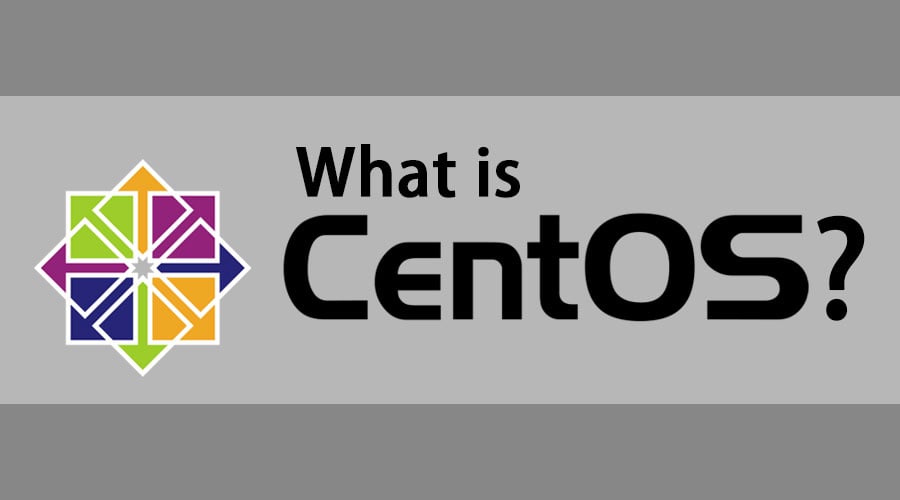Updated May 19, 2023
Introduction to CentOS
Gregory Kurtzer started CentOS, which stands for Community Enterprise Operating System, as one of the Linux distributions. It provides an enterprise-class free and open-source Operating System that is also functionally compatible with the Red Hat Enterprise Linux (RHEL), its upstream source. That RHEL is the enterprise-class OS but with a paid subscription. CentOS developers use the RHEL source code and create a similar product. The technical support for CentOS is provided solely through community forums and web portals.
‘yum’ is the package manager for CentOS. Anything that runs on it is assured to run on the RHEL platform. CentOS images are one of the top employed Operating Systems in the Amazon Cloud and Azure Cloud.
Architecture
It also follows the same architecture as any other Linux distro and supports only x86-64 architecture which means that it supports 32-bit and 64-bit machines.
- The bottom-most layer is the hardware or physical devices like the computer, storage, and network devices.
- On top of this sits the kernel, which is the core component of the OS, and it directly interacts with the hardware.
- On top of the kernel sits the shell, which acts as the interface between the user and the kernel.
- Above all these layers is the application layer, which interacts with the shell and kernel to do user-defined tasks. Applications include web browsers, text edition, file explorer, media players, etc.
Working of CentOS
Here is a set of commands which will help you work.
- ls – This lists out the directory contents.
- cd – This is used to change the directory or navigate to a different folder from the current one.
- mv – This is the move command. This helps move a file from one directory to a different location or rename a file.
- man – This is the command to get the manual about any other command used in the OS.
- mkdir – This command creates new directories (and subdirectories).
- rmdir – This is the command to delete the directory. Adding –rf will recursively remove the files and folders in the directory.
- touch – This command creates an empty file. The make file command is also known as the create file command, similar to the create directory command.
- rm – Just like rmdir removes the directories, rm removes the files.
- locate – This command will help you to locate a file in the whole storage.
- clear – This is the command to clear the terminal screen.
- sudo yum update – This will update all the installed packages.
- sudo yum install <package name> – This command will install the mentioned package.
One can write the set of commands in a sequence of tasks to be done in a file with an extension .sh and execute them all at once by running the .sh file (which is called the ‘shell script’) by using the command sh <filename>.sh
One can also create self-defined commands in this shell scripting (which, of course, is entirely an individual domain to explore and beyond the scope of this article) and use them for different purposes.
Advantages
- It is lightweight, reliable, and fast.
- It is free and open-source, and it is enterprise-grade.
- You will also get open-source server software such as Apache Web, CUPS, MySQL, etc., and version control tools like git installed by default.
- Excellent community support with the provision to directly report bugs to the bugs.centos.org
- The latest CentOS includes a hypervisor and virtualization technology like Docker, oVirt, Xen, etc.
- It shares almost 95% of the commercial Red Hat Enterprise Linux features. And this is available for free!
- People widely prefer CentOS (even over Ubuntu) for its stability and less frequent package updates than other open-source and free Linux distros.
How to Learn CentOS?
The best way to learn it is to get hands-on experience operating it.
- You can download it from centos.org and install it as the running OS on your laptop.
- If you have Windows OS, you can install some Type-2 hypervisor like Virtual Box and install CentOS.
- Followed by this, explore the Operating System by enrolling yourself for several available certified courses from Red Hat Inc.
Future
- Is the acquisition of Red Hat Inc. by IBM going to affect CentOS in any fashion?
- No, given the free & open-source nature of CentOS, the presence of CentOS and its growth will continue happening the way it is now.
How will this Technology help you in your Career Growth?
- If you are someone looking for career opportunities in the domain of Linux Administrators, then working expertise on CentOS would make you attractive to recruiters.
- Apart from this, being a free and open-source project, contributing to such projects is of great value to you.
- Also, one can look forward to doing a lot of software developments keeping it as their underlying platform.
- Being comfortable with it will also make one comfortable working with almost any Linux distro, for that matter.
Conclusion
With all the enterprise-class features, abilities, and availability of ISO images, even on cloud platforms, it forms a great Operating System to know about and to use for software development for business-class purposes.
Recommended Articles
This has been a guide to What is CentOS? Here we have discussed the working, architecture, advantages, future, and how this technology will shape your career growth. You can also go through our other suggested articles to learn more –