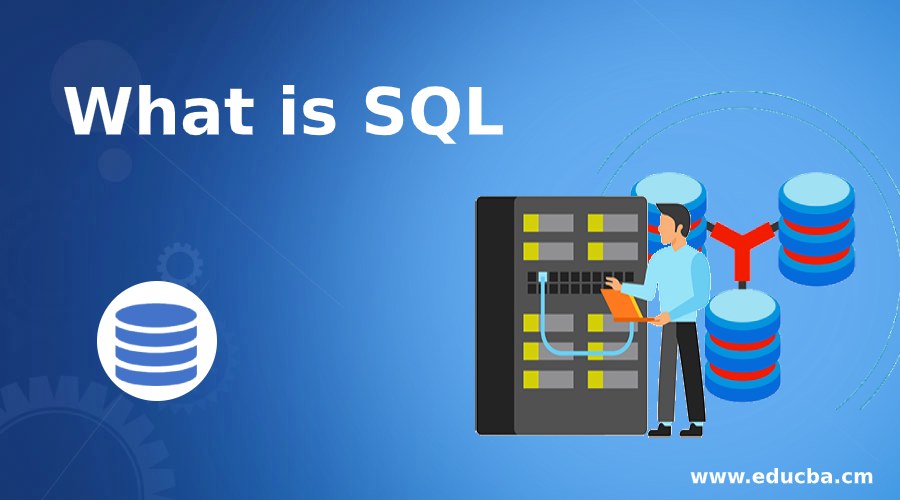Updated May 17, 2023
What is SQL?
SQL is a domain-specific language developed to manage the data and kept in a relational database management system. SQL stands for Structured Query Language and was created by ISO/IEC, and the typing discipline is made stronger. The statements perform many operations on a database, such as retrieval of data, updating data, removing and renaming data, and deleting data. Oracle, Sybase, and Microsoft SQL Server are some databases that use SQL language. We cannot call SQL a programming language, but it has some standards to create procedural extensions to extend the functionalities to form a programming language.
RDBMS
Before understanding SQL, we need to understand RDBMS first. RDBMS, or Relational Database Management System, stores structured data and establishes relationships between the data. It stores data in tabular format. It has column and rows which contains related data entries. Columns are a vertical entity of a table. It includes the record’s attribute; rows are horizontal entities with records/data. The intersection of rows and columns consists of the information of a record concerning that attribute.
Given below is an example of a table:
Customer Details:
|
ID |
Name |
Age |
|
1 |
Mathew | 35 |
|
2 |
John |
46 |
|
3 |
Linda |
25 |
|
4 |
Ken |
20 |
|
5 |
Lily |
18 |
| 6 | Tyson |
21 |
Understanding SQL
It is a language that queries tabular data. Unlike other languages, SQL is a declarative language; one needs to specify the result they want to see and submit the query to RDBMS. RDBMS executes the code at the backend and gives the desired output. In procedural language, we have to tell a computer every step to perform to get the output. So if you want to select data from the above table, write and execute the query below.
Code:
SELECT * FROM CustomerDetail;A confusion with SQL is the syntax of SQL query. The elements are not executed in the order they are used in the query. Consider selecting data from the above CustomerDetail table.
Code:
SELECT ID, Name, Age FROM CustomerDetail
WHERE Age > 20
Order By ID DESC;The above query will select all the records with ages over 20 and display the result by ID order.
The sequence of execution of elements is as follows:
- FROM: In the query FROM, a clause is executed first. It selects the tables and joins tables to get the base data.
- WHERE: This clause filters the base data. So that there are fewer records in further processing.
- GROUP BY: The group By clause combines rows into groups to perform aggregation.
- HAVING: This clause filters the aggregated data based on the calculated column.
- SELECT: This clause returns the selected records in the format requested by the user.
- ORDER BY: This clause sorts the final data.
So the lexical order and logical order of clauses in a SQL query differ, but one needs to take care of these things when the performance comes into the picture. For smaller data retrieval, the user has to mention the output they expect.
How does SQL make Working so Easy?
The most important feature of SQL, which makes it easy to work with, is that it hides the processing complexity. Since it is a declarative language, the programmer needs to specify the output format as per the requirement, and the server will take care of all the complexity of retrieval and aggregation. So the code to retrieve data from a table will be smaller if written in SQL than in any other language.
It deals only with database objects. This is an advantage as well as a limitation of SQL. Because of this, it can be used to handle only structured data. With limited objects and structured data, working is easy in SQL. Even after dealing only with structural data, it has more importance than any other programming language and is easy to learn. This is based on basic relational algebra and tuple calculus. It takes just a few days to learn the basics of SQL. One can also learn this from an online tutorial. Becoming an expert and acquiring performance-related expertise in SQL require different approaches. It will take some time and hands-on experience. It also supports all the mathematical and string functions to modify the data according to need. It has all the features provided in any other programming language. This makes it a more accessible language to work with.
Every programming language requires interaction with the backend database, which has the extensibility to integrate into any language. Thus making it easy to work with any other programming language.
Top SQL Companies
Almost every IT company uses a database to store and manage its data. But big companies that have a large set of data to deal with are the best to explore data.
Given below are some of the top IT companies using SQL:
- TCS
- IBM
- Accenture
- Infosys
- Tech Mahindra
- Oracle
- Deollite
- Wipro
Various Subsets of SQL
SQL queries can be categorized into 4 main categories:
1. DDL (Data Definition Language)
As the name suggests, these queries define the data structure. Like the structure of a table or schema, and modify it.
- CREATE: This command creates tables, databases, schema, etc.
- DROP: This command is used to drop tables and other database objects.
- ALTER: This command is used to alter the definition of database objects.
- TRUNCATE: This command removes tables, procedures, views, and other database objects.
- ADD COLUMN: This command adds any column to the table schema.
- DROP COLUMN: This command drops a column from any table structure.
2. DML (Data Manipulation Language)
This type of query is used to manipulate data in the Database.
- SELECT INTO: This command selects data from one table and inserts it into another.
- INSERT: This command inserts data/records into a table.
- DELETE: This command is used to delete records from the table.
- UPDATE: This command is used to update the value of any record in the Database.
3. DCL (Data Control Language)
This category of SQL queries deals with the Database’s access rights and permission control.
- GRANT: This command is used to grant access rights to database objects.
- REVOKE: This command is used to withdraw permission from database objects.
4. TCL (Transaction Control Language)
The transaction is a set of commands that perform a specific task on objects in a single unit of execution. So TCL commands deal with transactions in a database.
- COMMIT: This command is used to commit a transaction. Once achieved, it cannot be rolled back. This means the previous image of the Database before running this transaction cannot be retrieved.
- ROLLBACK: Rollback is used to revert transaction steps if an error occurs.
- SAVEPOINT: This command sets a savepoint in the transaction to which steps can be rolled back.
- SET TRANSACTION: This command is used to set the characteristics of the transaction.
What can you do with SQL?
SQL Server Management Studio is the primary tool for managing databases and data. Microsoft launched it for configuring, managing, and administrating all the database components.
Given below are the main operations one can do with SQL:
1. Create a Database
It can be used to create a Database and its other objects. One can make a table to store data, stored procedures, functions to process data, and views to view data. The user can also join data from different tables and get meaningful output.
2. Access Database
A user can also manage the access rights on the Database and its objects using SQL. One can check which user and the privileged user have executed which query. An administrator can grant and revoke access from a user.
3. Manage Database
Managing data is not an easy task. Especially when it’s essential to business and has a huge size. So efficient storage and retrieval of data are important. SQL lets you do that without any hassle.
4. Manipulating Database
These commands help you manipulate your data. Inserting data into tables, deleting records, and updating records can all be done quickly using SQL commands. A user can also join different tables and view collective data.
5. Website Use
This can also be used with the integration of another programming language. Every programming language has an extension to embed SQL in its code.
Working with SQL
This querying language deals with the data stored in the back end. Hence the interface is not so interesting. One won’t get UI to play with colors and designs. There are just tables with columns and rows. But if data interests you, then SQL is the language you must learn. Working with SQL, you play with data, join tables and perform tuning. You can write some procedures and transactions to perform analysis tasks and schedule a job using SQL.
Advantages of SQL
Below are some of the advantages of SQL:
- Requires no coding: This is declarative language; one must mention the output they want. It has straightforward commands to perform actions like select, update, delete, etc. One does not need to write complex code to retrieve data from a database or manipulate the data.
- Well-defined standard: It is an ANSI standard language. It has been established as a standard language for querying RDBMS.
- Interactive language: It is used to communicate with a database and its objects. We can get the output of complex queries within seconds.
- Manipulating Database: It’s easy to update records in SQL and maintain data integrity. You can also implement the relationship between two tables.
- Extensibility: You can integrate SQL with other languages to connect with the Database, as the SQL query can be embedded in any other programming language used for application development.
Required SQL Skills
In almost every organization, there is a need for an SQL developer.
Below are the skills that are in demand:
- Backend developer: Unlike a front-end developer who manages the look and feels of a web app, a backend developer has to manage the data to show to the user is proper and data updated in the database tables are correct.
- Database administrator: A database administrator manages the Database and its objects. DBA is the one who decides on the access right of users.
- Data analyst: The data analyst is the one who analyzes the data for a meaningful output.
Why should we Use SQL?
For almost every application, data is important. To store and manage, we need a database. And to access, use and manipulate that data, we need a standard language. SQL is easy to learn a language used to manage data stored in the Database. One can learn the basics of SQL within a few days. It can be embedded in any other programming language. It is easy to code in SQL. You should use SQL for database-related tasks because it allows you to write complex queries in a few lines of code.
Scope
With the growing importance of data in the present era, the importance and need for someone who can understand and play with data are also increasing. SQL is getting extended to cloud platforms. Now one can query over millions and trillions of records in no time. It is also used in cutting-edge technology like data science. Hence deep knowledge of SQL and its services can land you in one of the highest-paying jobs.
Who is the Right Audience for Learning SQL Technologies
Anyone interested in playing with data is the right audience for learning SQL technologies. Someone who enjoys analyzing data and getting something meaningful out of it.
How SQL helps in Career Growth?
Learning SQL might help you land jobs like data scientist and analyst. It opens the door to cloud platforms as well. A reputed organization offers database administrators and database architects attractive pay scales.
Conclusion
SQL is an old but important language. It provides you with the capability to store and manage data. It gives you all the powers to deal with relational data. It’s simple to learn but might get you an attractive job offer from a reputed organization.
Recommended Articles
We hope that this EDUCBA information on “What is SQL” was beneficial to you. You can view EDUCBA’s recommended articles for more information.