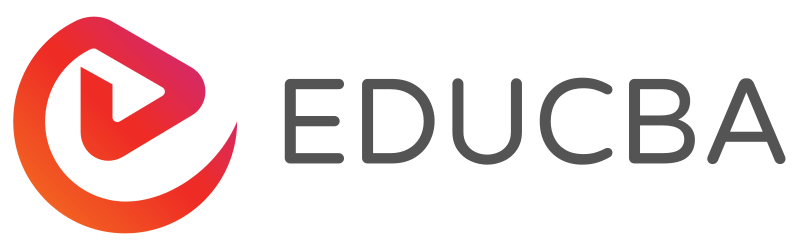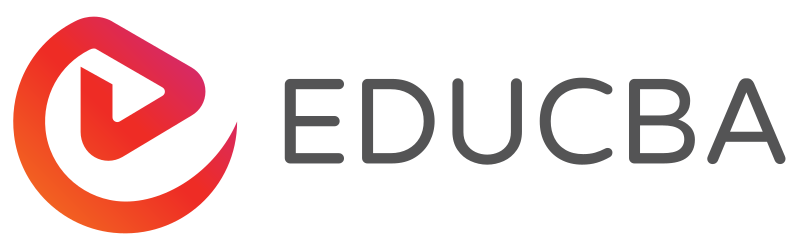Learn from Home Offer

Nagios | Ultimate IT Monitoring Guide
The complete guide for IT supervision with Nagios.

* One Time Payment & Get Lifetime Access
What you get in this Nagios | Ultimate IT Monitoring Guide?
3+ Hours
1 Courses
Course Completion Certificates
Lifetime Access
Self-paced Courses
Technical Support
Mobile App Access
Case Studies
Nagios | Ultimate IT Monitoring Guide
- An overview of Nagios and the features it contains
- Setting up different types of new user account, these being admin and user
- Setting up new alerts for hosts and services on your organisation's network
- Scheduling downtime so that alerts don't send emails out unnecessarily
- Nagios Installation and Nagios Plugins Installation
- Understand configuration files
- Learn about Nagios Options
- Configure host and services
- Install user custom plugins and run remote plugins
Curriculum
-
MODULE 1: Essentials Training
Courses No. of Hours Certificates Details Nagios: Infrastructure Monitoring and Management with Nagios 3h 19m ✔
About Nagios | Ultimate IT Monitoring Guide
Learn how to setup Nagios and configure Nagios monitoring for core services on your organisation's network. Over this course, we'll be covering some of the basics surrounding Nagios. Some of the topics covered on this course are as follows:
* An overview of Nagios XI and the features it contains
* Setting up different types of new user account, these being admin and user
* Setting up new alerts for hosts and services on your organisation's network
* Viewing the status of configured hosts and services and acknowledging any alerts that appear on the console
* Scheduling downtime so that alerts don't send emails out unnecessarily
* Setting up alerts with the auto discovery feature contained within Nagios XI
* An overview of the different data views that are available and what they are used for
Also covered on this course is an overview of the Admin settings menu. Please note that this course is aimed at beginners, meaning that you would be part of a larger IT team where the server admins are taking care of any backups and patching, as tasks such as backing up virtual machines on hypervisors are beyond the scope of the course, but are vital to an organisation's network.
Pre-requisites
- Basic understanding of Linux
- Basic understanding of Windows
- A Linux workstation or server you can use to practice
Target Audience
- People who want to learn how to monitor an IT infrastructure
- IT engineers and integrators who are motivated to boost their career
- Business owners who need to get a ready to use monitoring solution to keep an eye on their information system