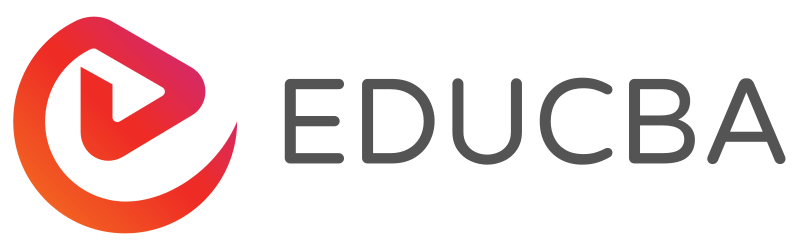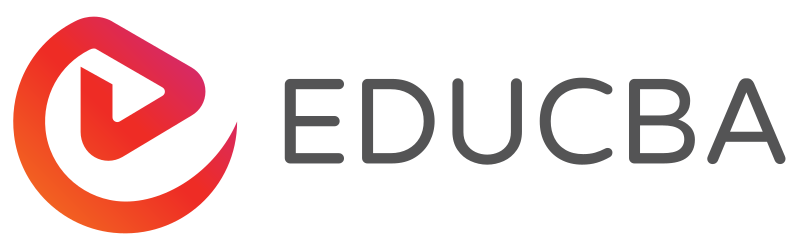Learn from Home Offer

Kibana - Capture, Analyze and Visualize Data
Learn to create Visualizations , and build amazing Dashboard, Capture logs and performance using Kibana. Visualize and analyze data with Kibana, part of the ELK stack (Elasticsearch, Logstash & Kibana) and Elastic Stack.

* One Time Payment & Get Lifetime Access
What you get in this Kibana - Capture, Analyze and Visualize Data?
3+ Hours
3 Courses
Course Completion Certificates
Lifetime Access
Self-paced Courses
Technical Support
Mobile App Access
Case Studies
Kibana - Capture, Analyze and Visualize Data
- Fundamentals of Kibana
- Securing Kibana (users, roles, and spaces)
- Creating basic & advanced visualizations
- Kibana Query Language (KQL)
- Creating and interacting with dashboards
- Reporting and Alerting
- Kibana from Basics to Advanced
- Creating useful reports and dashboards
- Examining and finding data such as logs
- Pushing live data from Backend application and Web application to Kibana
- Setting up Kibana on Cloud and using Docker
- Practical examples and exercise
Curriculum
-
MODULE 1: Essentials Training
Courses No. of Hours Certificates Details Project on Kibana - Analyzing Employee Browsing Interests 0m ✔ Project on Kibana: Metric Monitoring and Tracking 1h 2m ✔ Project on Kibana: Super Market Sales Analysis and Exploration 39m ✔
About Kibana - Capture, Analyze and Visualize Data
So what is Kibana, and why should you take the time to learn it? Kibana is part of the ELK stack (Elasticsearch, Logstash, Kibana) and the Elastic Stack. It's often referred to as the window into Elasticsearch. With Kibana, you can visualize the data stored within an Elasticsearch cluster. This includes everything from running ad hoc queries, creating visualizations such as line charts and pie charts, and displaying data on dashboards. Kibana enables you to easily interact with your data, providing a much better experience than writing Elasticsearch queries. Slicing and dicing data is easy, and navigating between different datasets can be done without losing context. As such, Kibana is an excellent tool for data analysis, exploration, and investigation. Dashboards are a key feature, enabling us to provide ourselves and teams with overviews of relevant data. For instance, we could create a dashboard for a sales department, and another for software engineers.
Kibana is also commonly used for monitoring data, for instance in the context of observability. By using Kibana and the Elastic Stack for observability, you can gain insight into the performance of applications (APM), monitor service uptime, keep an eye on hardware and service utilization, etc. Apart from that, Kibana is also frequently used for security analysis and managing machine learning jobs.
Needless to say, Kibana is an incredibly powerful tool for visualizing, analyzing, and monitoring Elasticsearch data.
Pre-requisites
- Operating System Knowledge: Comfort with using either Windows, Linux, or macOS, as the course may involve installation and configuration tasks
- Basic Command Line Skills: Ability to use the command line or terminal for executing simple commands
- Computer System: A computer with sufficient RAM (at least 8GB recommended) and processing power to install and run Elastic Stack components
- A Learning Mindset: Eagerness to learn and experiment with new technologies
Target Audience
- Software Developers
- Data analyst
- Managers wanting to visualize data