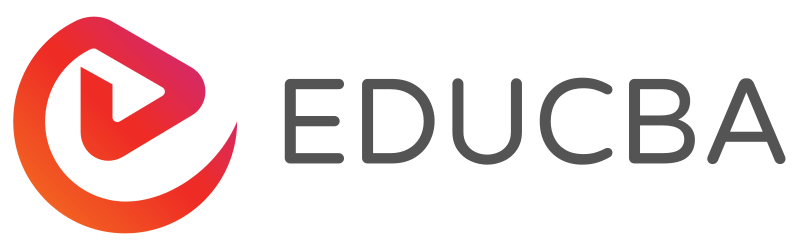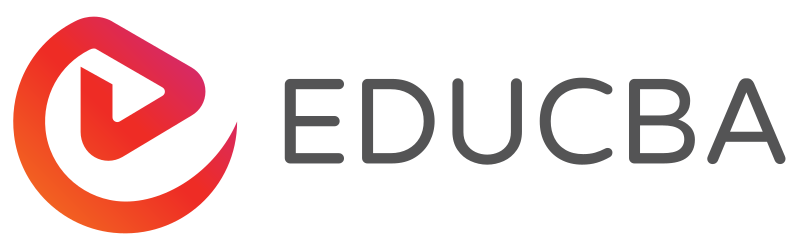Learn from Home Offer

ELK Stack: Elasticsearch, Kibana and Logstash
Learning ELK Stack (Elasticsearch, Kibana, Logstash and Beats) by project examples. Complete Elastic search tutorial - search, analyze, and visualize big data with Elasticsearch, Kibana, Logstash, & Beats.

* One Time Payment & Get Lifetime Access
What you get in this ELK Stack: Elasticsearch, Kibana and Logstash?
16+ Hours
5 Courses
Course Completion Certificates
Lifetime Access
Self-paced Courses
Technical Support
Mobile App Access
Case Studies
ELK Stack: Elasticsearch, Kibana and Logstash
- Install and configure Elasticsearch on a cluster
- Create search indices and mappings
- Search full-text and structured data in several different ways
- Import data into Elasticsearch using various techniques
- Integrate Elasticsearch with other systems, such as Spark, Kafka, relational databases, S3, and more
- Aggregate structured data using buckets and metrics
- Use Logstash and the "ELK stack" to import streaming log data into Elasticsearch
- Use Filebeats and the Elastic Stack to import streaming data at scale
- Analyze and visualize data in Elasticsearch using Kibana
- Manage operations on production Elasticsearch clusters
Curriculum
-
MODULE 1: Essentials Training
Courses No. of Hours Certificates Details Elasticsearch with Logstash and Kibana - Beginners to Beyond 10h 42m ✔ Elasticsearch Elastic Relations 3h 27m ✔ Project on Elasticsearch - Flight Monitoring During COVID-19 Pandemic 37m ✔ AWS Elastic Beanstalk Case Study - Application Deployment Process 1h 47m ✔ Project on Elastic Beanstalk - Application Creation and Launching 57m ✔
About ELK Stack: Elasticsearch, Kibana and Logstash
Welcome to ELK Stack course. This course is designed for any developer and IT admin who want to deploy Elasticsearch, Kibana and Logstash, and develop application based Elasticsearch. This course focuses deploying and developing for ELK stack. The course consists of the following topics:
- Installing Elasticsearch and Kibana on Windows, Linux and macOS
- Accessing Elasticsearch REST API
- Elasticsearch Document REST API Development
- Collecting Data with Logstash
- Data Visualization with Kibana
- Collecting Data with Beats
- High Availability (HA) for Elasticsearch and Kibana
Firstly, we learn how to install Elasticsearch and Kibana on Windows, Linux and macOS so you will have experiences on various platform for installation process. Next, we learn a basic Elasticsearch REST API. This is an important thing to understand how to access Elasticsearch server from REST API requests. We also learn how to collect data from file and database using Logstash. Another method to collect data is using Beats. We use Beat services such as Filebeat, Winlogbeat, Metricbeat, Packetbeat, Heartbeat and Auditbeat on Windows Server and Ubuntu Server. Elasticsearch provides API SDK in order to build applications with Elasticsearch as database. Elasticsearch could be NoSQL database. In this bootcamp, we build application using PHP, ASP.NET Core, Node.js and Python. After collected data, we can visualize the data using Kibana. We explore some charts and create dashboard on Kibana. Last, we deploy Elasticsearch and Kibana for high availability scenario. For demo, we use three Elasticsearch servers and two Kibana servers. We also implement a load balancer using Nginx.
Pre-requisites
- You need access to a Windows, Mac, or Ubuntu PC with 20GB of free disk space
- You should have some familiarity with web services and REST
- Some familiarity with Linux will be helpful
- Exposure to JSON-formatted data will help
Target Audience
- Elastic beginners, everyone who wants to monitor his applications